Understanding the Infinite Loop Behavior in ChromeDP’s Nodes Function
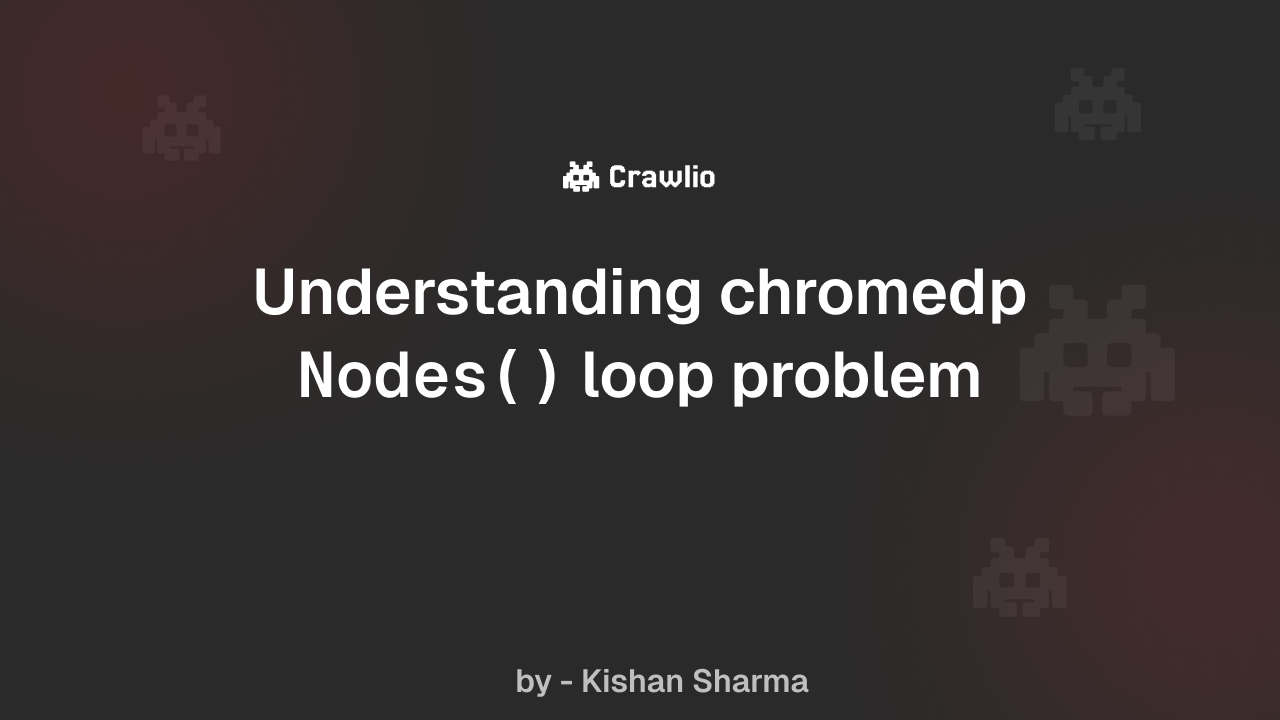
If you’ve worked with ChromeDP, you’ve probably come across its Nodes function—a commonly used way to retrieve DOM elements by selector. It works well for most straightforward use cases. But under certain conditions, it can quietly become a source of performance bottlenecks or complete application hangs.
The behavior isn’t undocumented or a bug. But it is surprising the first time you run into it—and for many, that surprise comes in production.
The Problem: DOM Queries That Never Return
Let’s say you write something like:
var nodes []*cdp.Node
err := chromedp.Run(ctx, chromedp.Nodes("a", &nodes, chromedp.ByQueryAll))
On pages that contain anchor (<a>) tags, this works fine. But on pages that don’t, the query will never return. It doesn’t fail. It doesn’t timeout. It just... keeps trying.
Under the hood, ChromeDP keeps sending DOM.querySelectorAll requests to the browser over and over again, expecting that the elements might eventually show up. If they never do, the querying process becomes an infinite loop.
This is a well-known issue in the ChromeDP GitHub repo (issue #487, opened back in 2019). It’s not a bug in the usual sense—it’s the result of a design decision meant to handle dynamic pages, where elements can appear asynchronously via JavaScript. But the trade-off is that in static or partially-loaded pages, or in error states, the loop can run forever.
Why It Happens
The core of the issue lies in ChromeDP’s assumptions about the web. Web pages today are rarely static. Elements can appear long after the initial page load, triggered by user interaction, API responses, or deferred rendering. Because of this, ChromeDP defaults to optimistic polling—assuming the elements you're querying might show up eventually.
More technically, chromedp.Nodes uses an internal wait condition—like NodeReady—that only resolves once elements are both present and ready for interaction. If nothing matches the selector, that condition can never be met. And unless you explicitly apply a timeout, the call won’t return.
The default behavior is influenced by ChromeDP’s use of the Chrome DevTools Protocol (CDP) and its low-level querying mechanisms like DOM.performSearch. These are powerful, but raw—they don’t provide higher-level guarantees around termination.
Practical Consequences
For developers, especially those new to ChromeDP, this behavior leads to a few hard-to-diagnose problems:
- Hanging goroutines that silently stall part of an automation pipeline
- Blocked CI jobs, especially when testing page states that intentionally omit certain elements
- Resource exhaustion in long-running services
- Silent failures that only appear when a site layout changes unexpectedly
The root cause often isn’t clear until you dig into ChromeDP’s internals or read through archived GitHub threads. By that point, you’re likely patching with timeouts and wrappers after the fact.
Workarounds and Fixes
The most straightforward way to mitigate the issue is by scoping your queries with a timeout:
tctx, cancel := context.WithTimeout(ctx, 400*time.Millisecond)
defer cancel()
err := chromedp.Run(tctx, chromedp.Nodes("a", &nodes))
This prevents infinite loops by enforcing a maximum duration for the query. If the element doesn’t appear in that time, you can handle it gracefully—log a message, skip that step, or try an alternative strategy.
Another approach is to wrap this logic in a utility function:
func GetNodeSafely(ctx context.Context, selector string) ([]*cdp.Node, error) {
tctx, cancel := context.WithTimeout(ctx, 500*time.Millisecond)
defer cancel()
var nodes []*cdp.Node
err := chromedp.Run(tctx, chromedp.Nodes(selector, &nodes))
if err != nil && tctx.Err() == context.DeadlineExceeded {
return nil, nil // Treat as "not found"
}
return nodes, err
}
These solutions work, but they shift the burden to developers—every query becomes a candidate for special handling.
A Safer Default: What Crawlio Does Differently
In practice, not all developers want to think about timeouts for every query. This is something we kept in mind when designing Crawlio.
Rather than leaving it to users to remember to cancel contexts, Crawlio applies scoped timeouts automatically around every DOM query. If an element isn’t found within a configurable window, Crawlio returns a clear and predictable result—either an empty list or a structured error, depending on your configuration.
The goal isn’t to mask failure but to make it explicit. Crawlio assumes that some selectors might never match and treats that as a normal condition—not an edge case. This allows scripts to continue, retry, or log issues without stalling.
Conclusion
ChromeDP’s infinite loop behavior isn’t a flaw—it’s a reasonable response to the unpredictable nature of the modern web. But it’s not the most ergonomic default for developers trying to write resilient automation scripts.
If you’re using ChromeDP directly, the best defense is proactive timeout management and careful context scoping. Be deliberate about which elements are essential and which are optional, and build wrappers where necessary.
If you’d rather not deal with that complexity, Crawlio offers a more guarded abstraction. It doesn’t prevent dynamic queries—it just ensures they don’t run forever.
Scrape Smarter, Not Harder
Get the web data you need — without the headaches.
Start with zero setup. Use Crawlio’s API to scrape dynamic pages, search results, or full sites in minutes.